LMS stands for Learning Management System.
- PUBLISHED
- September 03, 2024
- CATEGORY
- LMS
- CLIENT
- vInnovate Technologies

LMS stands for Learning Management System.
Companies and educational institutions all across the world are opting to give their training online. In fact, the eLearning industry is expanding at a very rapid pace.
Companies and educational institutions all across the world are opting to give their training online. In fact, the eLearning industry is expanding at a very rapid pace. Until recently, the phrase "training" conjured up images of a classroom with an instructor delivering a lecture in front of pupils. And when we think of "corporate training," we think of a major conference or a one-day session. This is the traditional way of training. Online training has now gained popularity, especially in times where connecting online is easier than meeting in person. So to accomplish this, Companies and educational institutions require a Learning Management System(LMS). to provide eLearning courses.
So in this blog, we will try to figure out all these questions:
- What is LMS?
- What exactly does an LMS do?
- Types of LMS.
- Benefits Of LMS.
- Why choose vSelfLearn?
What is LMS?
LMS stands for Learning Management System.
- Learning: because we employ it to give training courses, programs, mentorship sessions, and many evaluations.
- Management: because it helps us to keep all our notes, videos, eLearning content in an organized way.
- System: because it's software and fully remote and you can assess it from anywhere and everywhere.
In simple terms, A learning management system (LMS) is a software solution used by businesses and educational institutions to organize and offer learning opportunities. The greatest learning management systems, like the numerous pieces of software we all use every day, such as Google Docs for content creation or QuickBooks for accounting, can assist drive an organization's training programs by simplifying these two important functions:
- A server that enables Learning & development professionals to accomplish the following fundamental functions: the design, administration, and delivery of courses and other eLearning material, as well as a data repository for vital information about a learner's journey and performance
- A user interface used by administrators, educators, and students. This interface functions within a browser or app and is, presumably, easily accessible
What exactly does an LMS do?
An LMS can help you with:
Create: eLearning material, Individual lessons, training courses, and many more.
Deliver: Assign, provide, or sell the courses to employees, students, partners, consumers, or the general public.
Monitoring: entails enrolling and managing your training audiences. You may also monitor and evaluate their performance.
Types Of Learning Management System (LMS) :
The many types of LMS deployment possibilities are as follows:
- Cloud-based
- Self-hosted
- Application for the desktop
- Application for mobile device.
Cloud-based LMSs are hosted in the cloud and frequently use the software as a service (SaaS) business model. Cloud-based LMS suppliers handle system maintenance and any technical updates or upgrades. Using a username and password, online users can access the system from anywhere, at any time.
Self-hosted LMSs necessitate the user downloading software. The self-hosted platform gives customers more creative power and customization, but they must maintain the system themselves and frequently pay for upgrades.
LMSs for desktop applications are installed on the user's desktop. However, the program may still be available on a variety of devices.
Mobile application LMSs offer mobile learning and are available via mobile devices wherever and whenever they are needed. This platform deployment option enables users to participate in and track their online learning activities while they are on the road.
Benefits Of Using LMS:
1. Self-paced training:
There is no such thing as a one-size-fits-all curriculum when it comes to self-paced training. Some people can concentrate for a lengthy period of time on a course, but others prefer shorter training sessions. Some of your employees may be well-versed in a topic, but others are new to it and would need more time to learn. An LMS is intended to meet all of these various training requirements.
2. Remote Learning:
Remote employees should not miss out on training opportunities. You don't have to waste time and money bringing everyone into the same space, whether they work from home or somewhere else. Even if you operate from a distance, virtual training may help you design learning programs.
3. Quickly update content:
You may make adjustments to your training content on the go when everything is online. Written materials and in-person presentations are less successful since you must develop and deliver from scratch every time anything changes.
4. Engage and encourage learners:
Training is not always about skill development. It is sometimes necessary to become acquainted with corporate rules or to comprehend compliance laws. In such instances, training may appear unappealing. You may utilize your LMS to include some interaction and gamification components (e.g., quizzes, prizes, and internal contests) to ensure that learners stay engaged.
5. Manage your classroom with ease.
Everything from sophisticated class spreadsheets to test attendance and text creation may be managed.
6. Unlimited access to training content:
By logging into the LMS, learners may revisit a lesson to refresh their memory. This is especially helpful for new employees, who frequently experience knowledge overload during their first days on the job.
7. Analytics and reporting that are adaptable.
LMS has configurable reporting and analytics that correspond with your eLearning objectives, allowing you to correctly assess the efficacy of your learning programs. It also offers customizable reports and visual representations of student data
8. Provide different portals with relevant access and control.
- Admin Portal.
- Educator Portal.
- Learner Portal.
9. Automated alerts and notifications
LMS automatically reminds learners about training deadlines or notifies trainers about a user's completion rates. LMS may send feedback to the appropriate persons at the appropriate time
10. The knowledge that sticks:
It is not always possible to regulate how much a learner understands and remembers after completing a course. In this regard, eLearning can be more effective than conventional learning. Instead of seeing a presentation and then forgetting about it, learners in an online course may stop the video, take notes, go back to a prior session, or take a follow-up quiz to evaluate their understanding.
11. Integrates social learning experiences:
Integrates social learning experiences: Because the LMS is already online, you may incorporate connections to Facebook and Twitter sites, LinkedIn groups, and online forums that your learners may find useful. You may also promote your eLearning course on social networking platforms to attract new students, and you can design eLearning tasks that encourage peer cooperation.
12. Centralized learning Module.
LMS is useful for more than just eLearning. It can also store videos, PowerPoint presentations, textual training, and a variety of other learning materials in a convenient, centralized area. Users can keep organized and consistent using centralized learning resources.
Why choose vSelfLearn?
- Encourage your learners to be self-sufficient.
- It enables learners to speak with and interact with their educators.
- On your smartphone, you get unlimited access to learning resources at any time and from any location.
- Subject and course content that is unique to you.
- Possess time management abilities.
- It included a one-of-a-kind simulation module as well as a well-designed MCQ model.
- Correct growth analysis is achieved via the use of effective statistics.
- Easily manage your classroom
- Increase organizational effectiveness
- Improving student progress tracking
- Improving student progress tracking
- Learn at your own pace
. 13. Provide 4 different portals with relevant access and control.
- Student Portal.
- Teacher Portal.
- Parent Portal
- Supervisor Portal